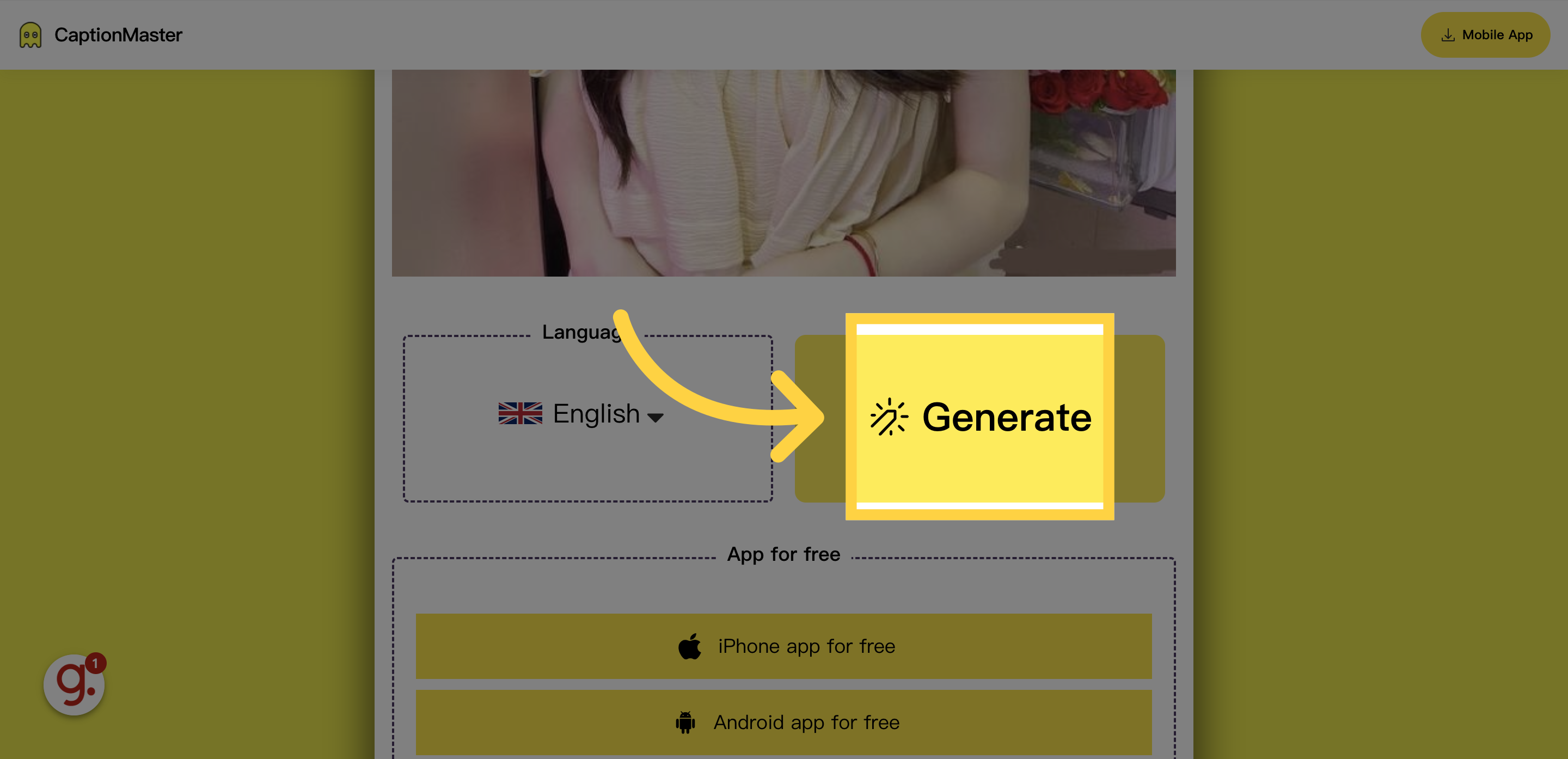 CaptionMaster is a robust AI tool designed to effortlessly craft captions for your images. Follow this comprehensive guide to make the most of CaptionMaster and transform your visuals into informative captions:
CaptionMaster is a robust AI tool designed to effortlessly craft captions for your images. Follow this comprehensive guide to make the most of CaptionMaster and transform your visuals into informative captions:
1:Visit CaptionMaster's Website
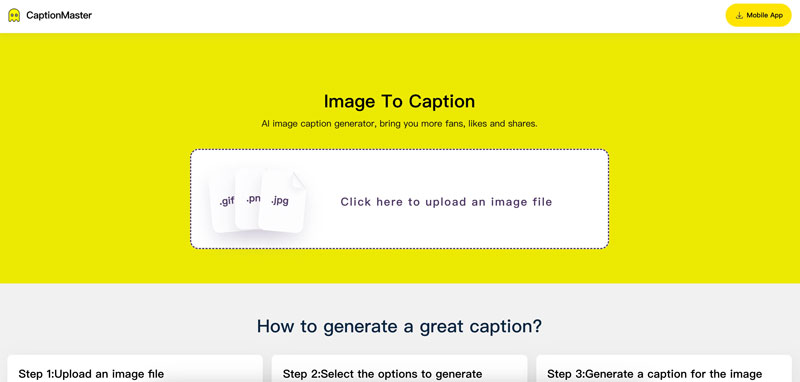
Begin by opening your web browser and navigating to the CaptionMaster website. On the homepage, you'll find a prominent "Upload" button at the center.
2:Upload Your Image
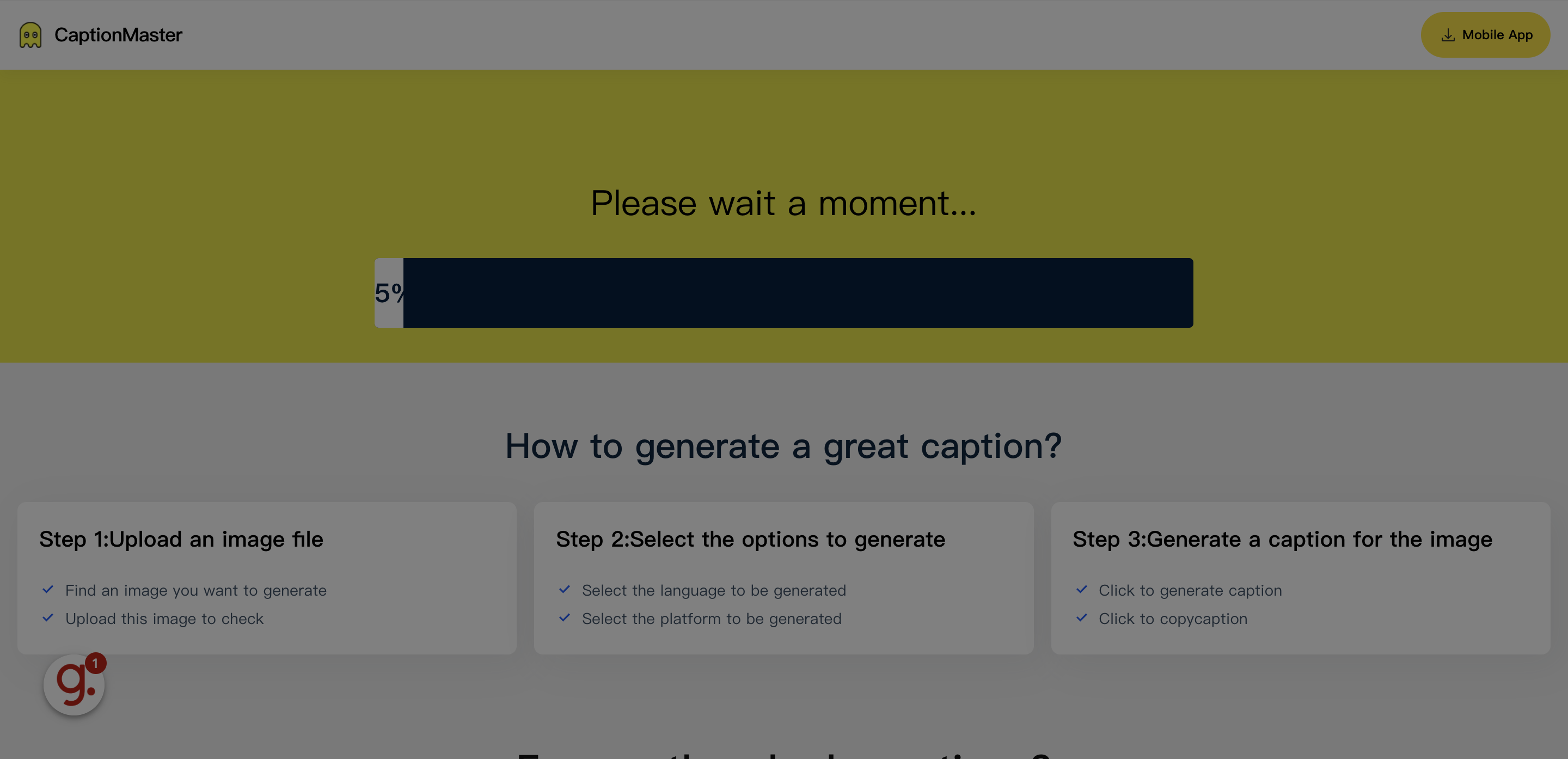
Click the "Upload" button and select the image file you wish to generate captions for, directly from your computer. Supported file formats include JPG, PNG, and BMP.
3:Generate Captions
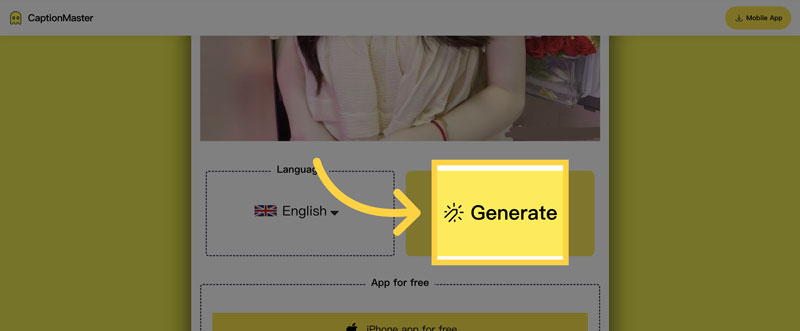
Once you've uploaded your image, click the "Generate Captions" button located below the image. The AI will commence its analysis of the image, generating captions based on your specified settings.
4:Copy Your Caption
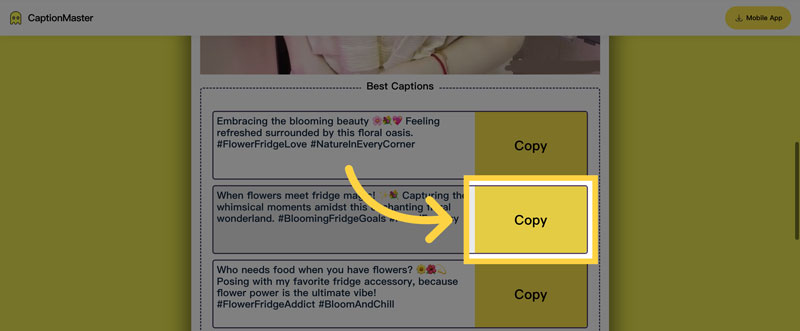
The generated captions will be displayed below the image. You have the option to copy and paste them directly or simply use the "Copy" button to save them as a text file.
With just a few simple steps, CaptionMaster can effortlessly produce multiple descriptive captions for your images, all thanks to its advanced AI capabilities.