How to Create Captivating Image Captions with AI
1. Visit the AI Caption Generator Website
Go to the homepage of the AI caption generator. You'll see a prominent upload button in the center.
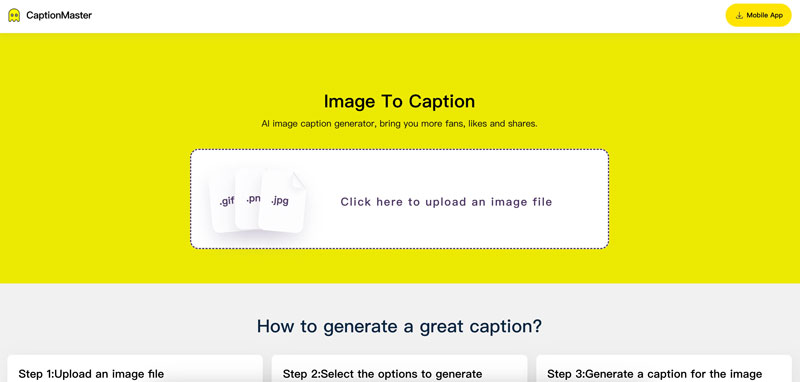
2. Upload Your Image
Click the upload button and select an image from your computer if you want a caption. JPG, PNG, and BMP formats are supported.
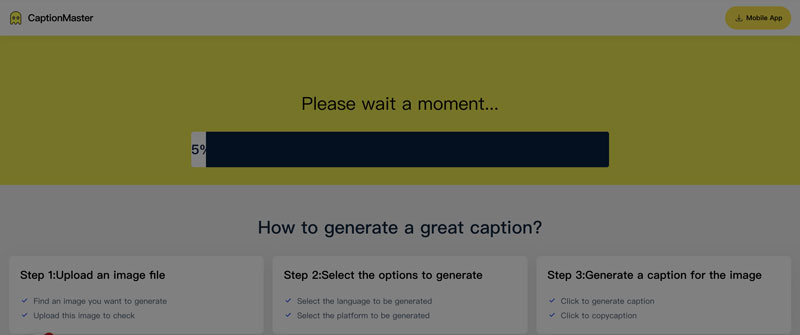
3. Generate Captions
Once the image is uploaded, hit the "Generate Captions" button. The AI will analyze the image and output optimized captions.
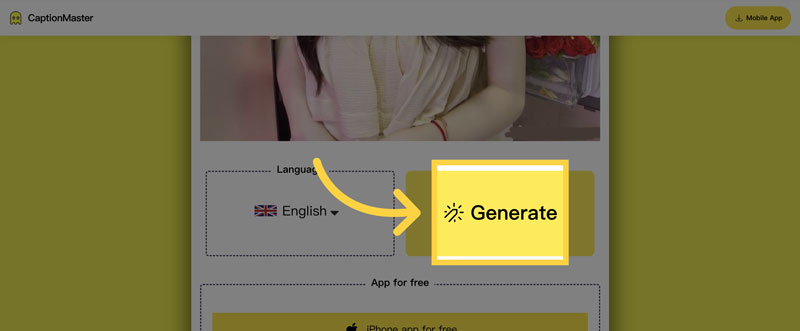
4. Copy the Captions
The generated captions will appear below the image. You can copy and paste them directly or download them as a text file.
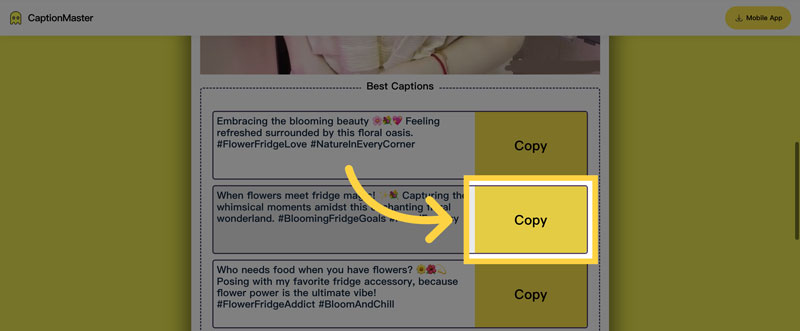
Key Benefits:
- Increase engagement - Well-written captions get more likes, comments, and shares. Our AI ensures captivating captions.
- Expand reach - Captions make your images accessible to more users, growing your audience.
- Improve discoverability - Captions allow Instagram to index your photos better and show them to relevant users.
- Save time - No more wasting 15 minutes trying to caption a photo. Our AI handles it instantly.
- On brand - Captions match your desired tone and style.
Take your social content to the next level with AI-powered image captions!