Boost Social Media with AI-Generated Image Captions
Want to take your social media posts to the next level? An AI caption generator can help. Here's how it works:
1. Visit the Website
Go to the homepage of an AI caption generator. Look for an upload button to add your image.
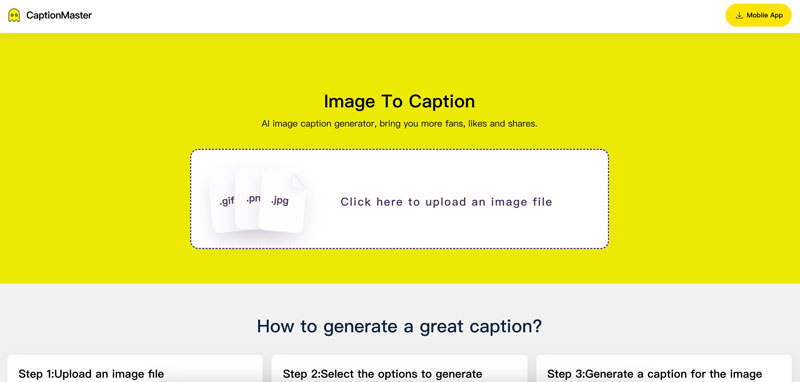
2. Upload an Image
Click the upload button and select a photo from your device. Common formats like JPG and PNG are accepted.
3. Generate Captions
Hit the "Generate" button once your image is uploaded. Cutting-edge AI analyzes the image contents and creates optimized captions.
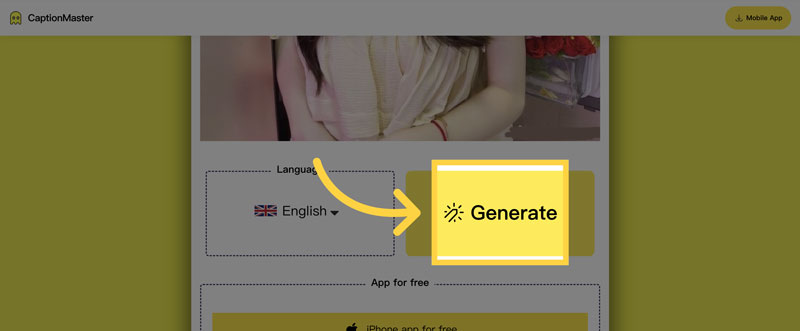
4. Use the Captions
The captions created by the AI will appear below your image. Copy and paste them directly to your social posts.
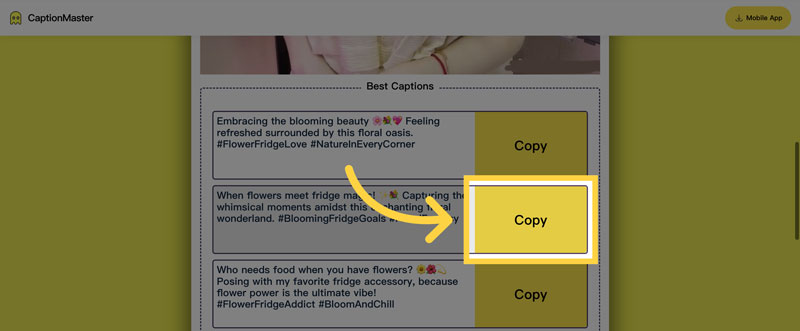
Key Benefits:
- Increased engagement and reach from well-written, relevant captions.
- Saves time spent manually writing and optimizing captions.
- Captions are on-brand, matching your desired style and tone.
Let an AI caption generator take your social media posts to the next level!