Image to Caption
How to Use CaptionMaster to Generate Great Captions
CaptionMaster is a powerful AI tool that can automatically generate captions for images.
Here is a step-by-step guide on how to use CaptionMaster to convert your images into descriptive captions:
1.Go to the CaptionMaster Website
Go to CaptionMaster in your web browser. You will see the homepage with a big upload button in the middle.
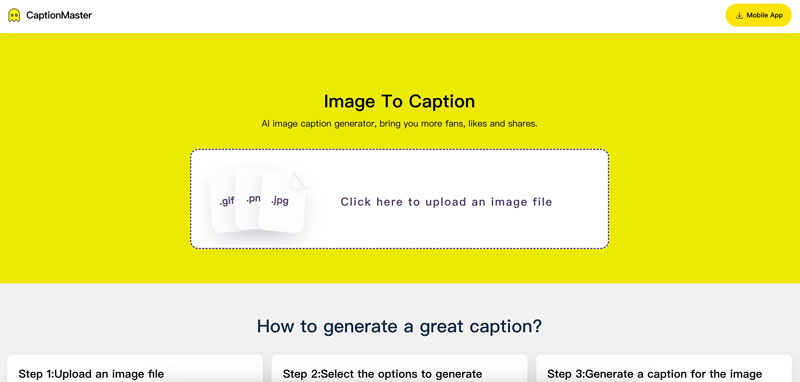
2. Upload Your Image
Click on the upload button and select the image file you want to generate captions for from your computer. Supported file types include JPG, PNG, BMP.

3. Generate Captions
When ready, hit the "Generate Captions" button below the image. The AI will start analyzing the image and produce captions based on the settings you chose..
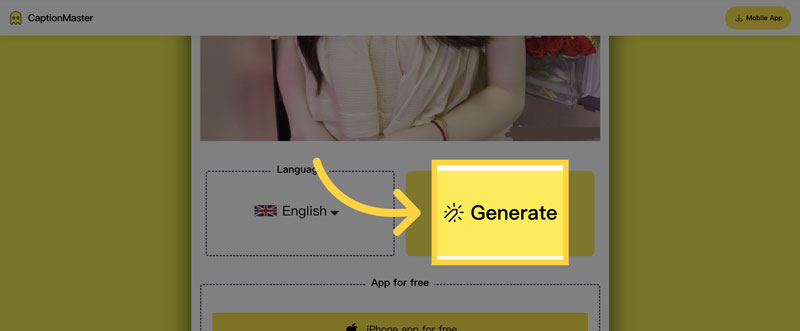
4. Copy Caption
The generated captions will appear below the image. You can copy and paste them directly or hit the copy button to save them as a text file.
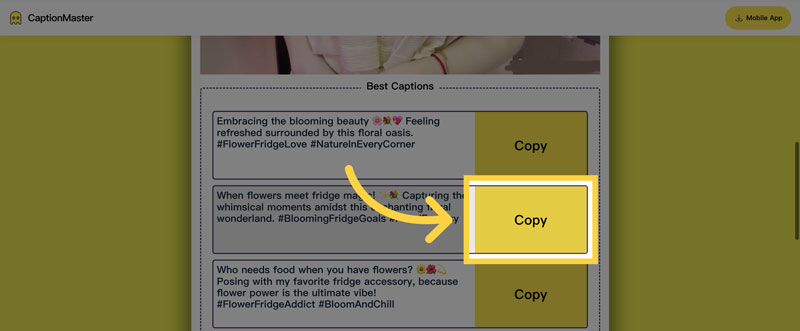
And that's it! In just a few clicks, CaptionMaster can create multiple descriptive captions for your images automatically using advanced AI.